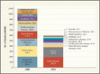Graduates From j.o.h.n. walker’s Flickr photostream
When we ask students what drives them crazy, they sometimes respond that they wish we had given them a packet describing everything they would have to do to graduate.
There is, and we do tell them. The thing here is continuity of service. They start getting these packets from day 1, before they even sign on to the college. Some things are verbal, some things are written. All get repeated.
The problem with being a student is the continuity. Most students don’t realize that the program that they are in is fluid, so students admitted the year before and students admitted the year after may well have a different curriculum and requirements.
This shocks students. It is their education, it seems to the students that it is a giant monolithic event, one unchanged path towards a degree. Yet for faculty and administrators the curriculum and requirements are a fluid space, different for almost every year.
So back to continuity, how do we take the two perspectives and bring them into one place, where students are satisfied and faculty understand. Students should allows have access to a forward and backward look across their own curriculum and requirements, but currently that takes some work to figure out.
Yes, I can hear you thinking, as a school we already have allot of this functionality, but we don’t use it.
The Rx system we use here, or really, any portfolio system could be used this way, students get a pre-formatted space when they arrive. Pre-formatted in the sense that their handbook goes from a dead pdf online to a more interactive space that they (the student) fill with their grades and accomplishments, as it fills, they can check items off and see how close (or far) they are from reaching their goals, that year, that rotation, ultimately graduation.
Tough request, but there are places were we could do a better job. Since students get packaged by “year of entry” we could probably use the same system as is in place now, but we would improve the continuity for the student by moving it to a live space online where they could look at it when they are ready.
We tell them everything they will have to do in the beginning of their first year, but all they hear is “and that concludes our presentation”. Towards the end they ask us what is it that they have to do and are they almost done, but all we hear is our own perspective whispering, “they didn’t listen”.
That is the divide that we have to cross.